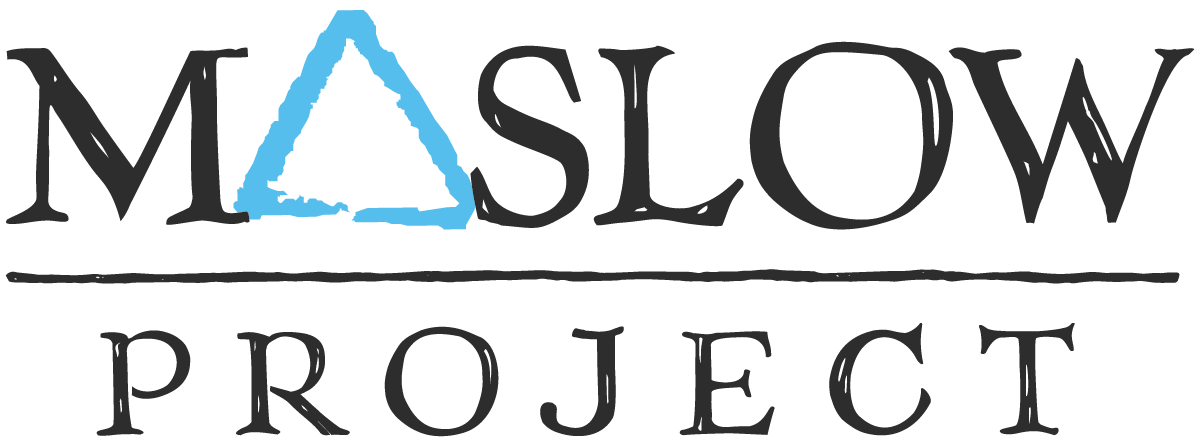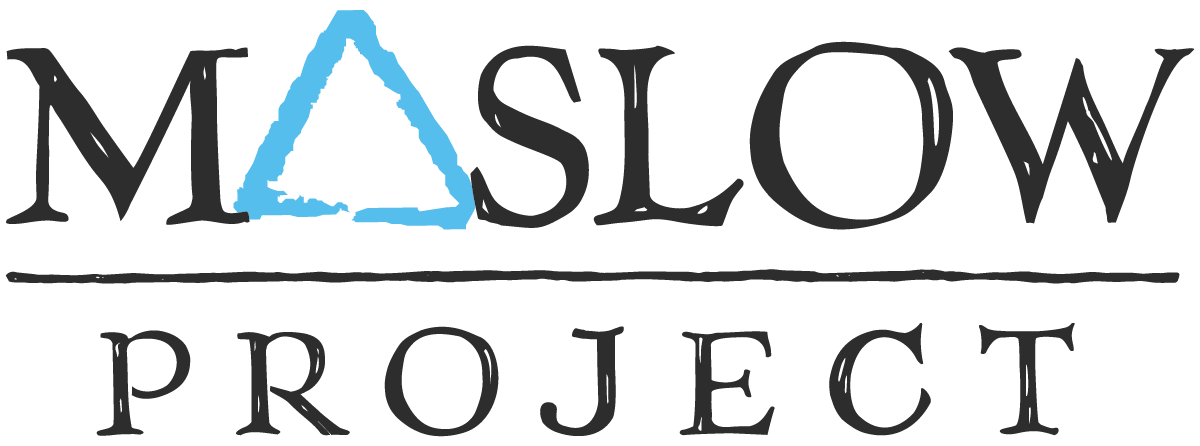Turn on AmazonSmile to generate donations for Maslow Project
AmazonSmile is a simple and no-cost way for you to support Maslow Project and now it works in the Amazon app for iPhone and Android!
If you aren’t yet an AmazonSmile member, sign up at smile.amazon.com. Just sign in with your Amazon credentials, and you will be walked through the process.
Amazon will ask you to choose your favorite charity. This is where you search for and choose “Maslow Project”
Step 2: Open the Amazon Shopping app on your phone
If you don’t have the app already, download it from the Apple App Store or Google Play.
Step 3: Open Settings within the app
Open Settings by tapping the three horizontal lines at the top left and tapping “Settings.”
Step 4: Tap AmazonSmile
Step 5: Tap the button for “Turn on AmazonSmile”
You’ll need to follow the three-step setup process. Note that Amazon requires you to turn on notifications to be able to use AmazonSmile on your phone.
Step 6: Make note of your renewal date
Amazon asks that you renew your AmazonSmile donation every six months. This is easy but required. When six months are up, you’ll have to choose your favorite charity again. If you don’t, purchases made until you do will not count.
Step 7: Confirm that AmazonSmile is active before your next purchase
Look for AmazonSmile at the top of the app as you browse. You’ll also see your chosen charity on the confirmation screen.
Through AmazonSmile, Maslow Project will receive a donation of 0.5% of your eligible purchases at no cost to you! Over time, these small donations add up and help Maslow Project a lot.
For additional information about AmazonSmile and detailed instructions on how to quickly get signed up, please click on the link below:
Follow Maslow Project on social media:
Please help Maslow Project get the word out about the great things we’re doing in Southern Oregon by clicking on the links below and sharing this story with your friends!